Step1: Create a new Project
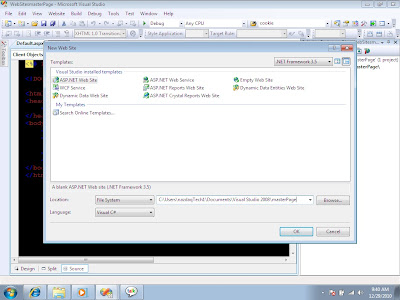
step2: Create a Masterpage from add new item.
step3: Change the background color from properties.
step4: Add new webform from add new item.rename to page1.aspx and select the masterpage.Then click the
add button.If you have more then one master page in that case you have to choose the masterpage.
add button.If you have more then one master page in that case you have to choose the masterpage.
Step5:Open Masterpage add a table(3rows and 3columns).place the contentPlaceHolder to the mid cell.
step6:Add sitemap from add new item.Give the link of your pages.
step7: Add TreeView From Navigation.
step8: Choose new datasource then select sitemap.
step9: select page1 as start page then run the project.
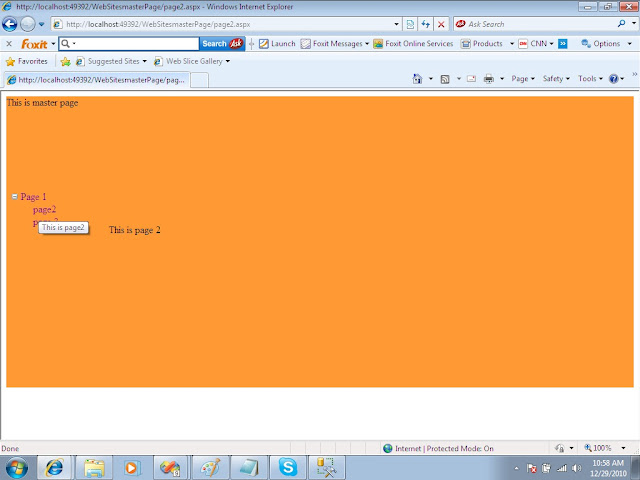
step11: Run the project.










No comments:
Post a Comment