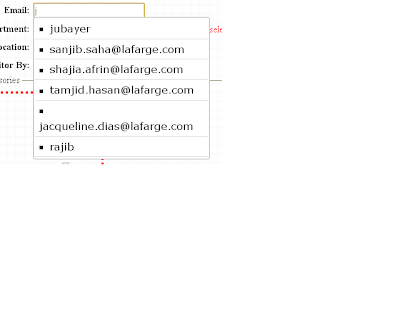In .aspx file add these line to head section:
<link href="http://ajax.googleapis.com/ajax/libs/jqueryui/1.8.1/themes/base/jquery-ui.css"
rel="stylesheet"
type="text/css"/>
<script type="text/javascript"
src="http://ajax.googleapis.com/ajax/libs/jquery/1.4.2/jquery.min.js"></script>
<script type="text/javascript"
src="http://ajax.googleapis.com/ajax/libs/jqueryui/1.8.1/jquery-ui.min.js"></script>
<script type="text/javascript">
$(document).ready(function() {
SearchText();
});
function
SearchText() {
$(".autosuggest").autocomplete({
source: function(request, response) {
$.ajax({
type: "POST",
contentType:
"application/json; charset=utf-8",
url: "NewEmployee.aspx/GetAutoCompleteData",
data: "{'username':'" +
document.getElementById('txtEmail').value + "'}",
dataType: "json",
success: function(data) {
response(data.d);
},
error: function(result) {
alert("Error");
}
});
}
});
}
</script>
In page body:
<input type="text"
id="txtEmail"
class="autosuggest"
/>
In .cs file Add these lines:
[WebMethod]
public static List<string> GetAutoCompleteData(string username)
{
string
strCon = ConfigurationManager.ConnectionStrings["IRTConnectionString"].ConnectionString;
List<string> result = new
List<string>();
using (SqlConnection con = new
SqlConnection(strCon))
{
using
(SqlCommand cmd = new
SqlCommand("SELECT
username FROM t_Employee WHERE username LIKE '%'+@SearchText+'%'",
con))
{
con.Open();
cmd.Parameters.AddWithValue("@SearchText", username);
SqlDataReader
dr = cmd.ExecuteReader();
while
(dr.Read())
{
result.Add(dr["username"].ToString());
}
return
result;
}
}
}
You need to add this reference 'System.Web.Services'.